Here is how to begin playing Subway Surfers on your Computer. There are a few Simple Steps Involved.
1) Install Bluestacks - An Android Emulator which allows you to run Android applications on your computer. Click here to Install BlueStacks.
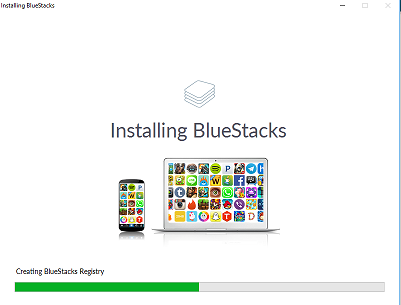
2) Once Bluestacks finishes installation, you need to login with an Google account to access the Play Store.
3) Begin Downloading Subway Surfers from the Google Play Store.

4) Once Installation completes, you can begin playing Subway Surfers by clicking on the game icon.

5) To access your game data, you need to login with your username & password. If not, you'll have to begin playing all over again.
Subway Surfers - Play on your PC
Conclusion
Evergreen game which is fun to return to once in a while.
Easy to learn
No money needed to become a master inside the game
Lovely Swiping Animations
Feels a bit repetitive after a while
Average: 9.2








